Introduction:
Email account hacking concerns are a serious matter, as unauthorized access to your email can lead to privacy breaches and potential misuse of personal information. This guide provides a step-by-step approach to diagnosing and addressing email account hacking concerns.
Diagnosing Email Account Hacking Concerns:
Step 1: Recognize Potential Signs:
- Be vigilant for signs of unauthorized access, such as unexpected password changes, unfamiliar emails in your sent folder, or unrecognized login notifications. Suspicious activity may indicate a compromised account.
Step 2: Change Password Immediately:
- If you suspect your email account has been hacked, change your password immediately. Use a strong, unique password that includes a combination of letters, numbers, and special characters.
Step 3: Enable Two-Factor Authentication (2FA):
- If your email service supports it, enable two-factor authentication (2FA). This adds an extra layer of security by requiring a second verification step, typically through a text message or authenticator app.
Step 4: Review Account Activity:
- Check your email account’s activity log or security settings to review recent login sessions. Look for any unfamiliar locations or devices that may have accessed your account.
Step 5: Scan for Malware:
- Run a thorough scan of your device using reputable antivirus or anti-malware software. Malicious software on your computer or device could compromise your email security.
Step 6: Check Email Forwarding and Filters:
- Review your email forwarding settings and filters. Hackers may set up email forwarding to receive copies of your emails or use filters to divert certain messages. Ensure these settings align with your preferences.
Step 7: Verify Account Recovery Information:
- Confirm that the account recovery information, such as secondary email addresses or phone numbers, has not been altered by the hacker. Update this information if necessary.
Step 8: Monitor Linked Accounts:
- If your email is linked to other online accounts (e.g., social media, banking), check the security settings of those accounts. Ensure that they have not been compromised, and update passwords if needed.
Step 9: Review Third-Party App Access:
– Check for any third-party applications or services that have access to your email account. Revoke access for any apps that you no longer use or trust.
Step 10: Contact Email Provider Support:
– If you are unable to regain control of your account or suspect ongoing security issues, contact your email service provider’s support. They can provide assistance, help secure your account, and guide you through recovery steps.
Step 11: Educate Yourself and Others:
– Educate yourself and others using the account about online security best practices. This includes recognizing phishing attempts, avoiding suspicious links, and regularly updating passwords.
Step 12: Report to Authorities:
– If you believe your email account has been hacked as part of a larger cybercrime, consider reporting the incident to law enforcement agencies. Provide details about the suspicious activity and any relevant information.
Step 13: Strengthen Security Across Accounts:
– Strengthen the security of your other online accounts by using unique and strong passwords. Consider using a password manager to generate and store complex passwords for each account.
Step 14: Regularly Monitor Account Activity:
– Develop a habit of regularly monitoring your email account for unusual activity. Promptly address any signs of suspicious behavior to prevent further security risks.
Step 15: Stay Informed about Security Threats:
– Stay informed about the latest security threats and vulnerabilities. Being aware of current trends in hacking techniques can help you take proactive measures to protect your accounts.
Step 16: Seek Professional Assistance (if necessary):
– If the hacking concerns persist or escalate, consider seeking assistance from cybersecurity professionals or your organization’s IT support.
Conclusion:
In conclusion, diagnosing email account hacking concerns involves immediate action to secure the compromised account, thorough reviews of account settings, and ongoing vigilance to maintain a secure online presence. By following these steps, you can mitigate the impact of a potential email account breach and enhance your overall online security.