Introduction:
Email filter and spam problems can be a nuisance, causing important emails to be overlooked or marked incorrectly. This guide provides a step-by-step approach to fixing email filter and spam problems, ensuring that your inbox functions as intended.
Fixing Email Filter and Spam Problems:
Step 1: Check Spam Folder:
- Start by checking your email’s spam or junk folder. Sometimes, legitimate emails may be incorrectly classified as spam. If you find important emails in the spam folder, mark them as “Not Spam” or move them to the inbox.
Step 2: Review Email Filters:
- Examine your email filters and rules. Filters can inadvertently direct emails to specific folders or mark them as spam. Adjust or delete filters that may be causing the issue.
Step 3: Update Filter Criteria:
- If you use custom filters, ensure that the criteria are accurately set. Adjust filter conditions to match the characteristics of emails you want to receive, avoiding overzealous filtering.
Step 4: Whitelist Important Contacts:
- Whitelist or mark as “Safe” the email addresses of contacts whose emails are consistently marked as spam. This helps your email provider recognize these contacts as trustworthy.
Step 5: Adjust Spam Settings:
- Explore your email provider’s settings for spam or junk mail. Adjust the spam filtering sensitivity to a level that suits your preferences, balancing between catching spam and allowing legitimate emails.
Step 6: Check for Email Forwarding:
- Verify if your emails are being forwarded to another address. Hackers may set up forwarding rules without your knowledge. Review email forwarding settings and disable any unauthorized rules.
Step 7: Update Antivirus and Security Software:
- Ensure that your antivirus and security software are up to date. Outdated security software may not effectively identify and filter out spam or malicious emails.
Step 8: Report False Positives/Negatives:
- If your email provider offers the option, report false positives (legitimate emails marked as spam) and false negatives (spam emails not detected). This feedback helps improve the accuracy of spam filters.
Step 9: Use Sender Authentication:
– Encourage senders to use email authentication methods like SPF (Sender Policy Framework) and DKIM (DomainKeys Identified Mail). These authentication methods help verify the legitimacy of emails.
Step 10: Check External Email Settings:
– If you access your email through an external client or app, check the spam settings within that application. Adjust the settings to align with your preferences.
Step 11: Test with a Different Email Client:
– If possible, test accessing your email through a different email client or webmail interface. This helps determine if the issue is specific to one client or device.
Step 12: Review Email Content:
– Avoid using excessive capitalization, special characters, or trigger words in your emails. Some spam filters may flag emails based on content. Adjust your writing style if necessary.
Step 13: Unsubscribe from Unwanted Emails:
– Unsubscribe from newsletters or promotional emails that you no longer wish to receive. Sometimes, marking emails as spam can lead to legitimate newsletters being filtered out.
Step 14: Educate Contacts on Whitelisting:
– Encourage your contacts to whitelist your email address. Provide instructions on how to do this to ensure that your emails are not mistakenly marked as spam on their end.
Step 15: Contact Email Provider Support:
– If the problem persists, reach out to your email provider’s support. They can provide assistance, review account settings, and offer insights into optimizing spam filters.
Step 16: Seek Professional Assistance (if necessary):
– If the issue remains unresolved, consider seeking assistance from IT professionals or your organization’s support team.
Conclusion:
In conclusion, fixing email filter and spam problems involves a systematic approach, from adjusting settings to educating contacts and reporting issues to your email provider. By following these steps, you can optimize your email experience and reduce the likelihood of important emails being incorrectly classified as spam.