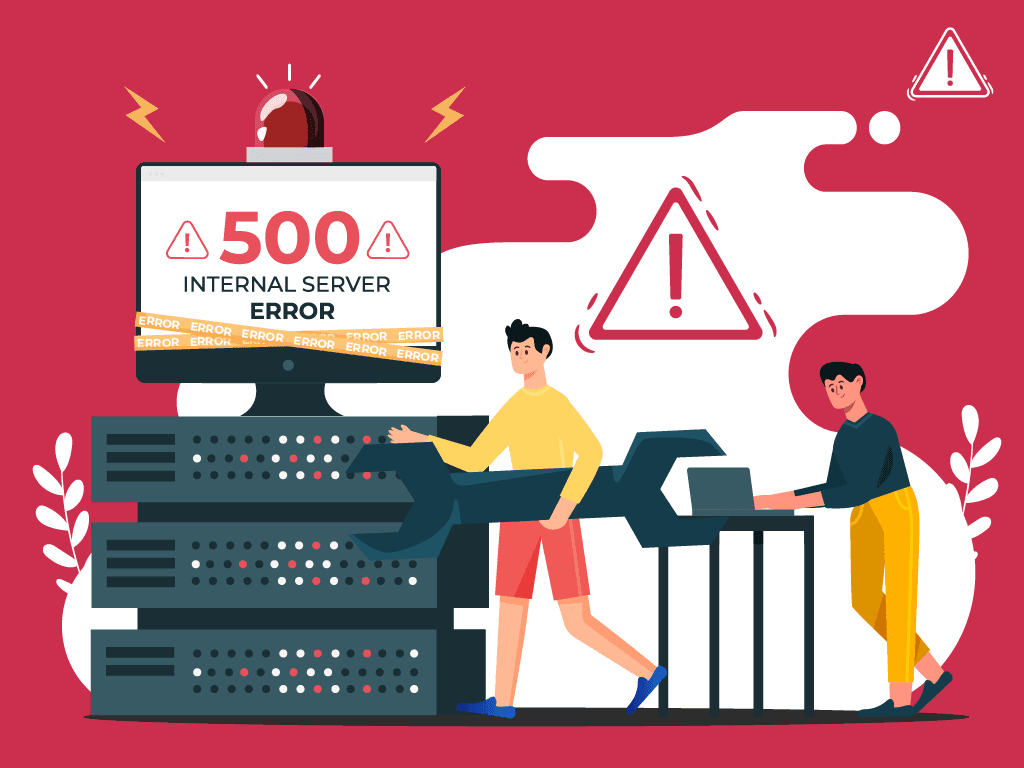Introduction:
SSL certificate installation problems can impact the security and functionality of your website. Resolving these issues is crucial to ensure a secure and encrypted connection for your users. This guide provides a step-by-step approach to fix SSL certificate installation problems.
Fixing SSL Certificate Installation Problems:
Step 1: Identify the Problem:
- Determine the specific SSL certificate installation problem. Common issues include certificate not trusted, mismatched common name, expired certificate, or improper installation.
Step 2: Verify Certificate Chain:
- Ensure that the SSL certificate chain is complete. The certificate chain includes the SSL certificate, intermediate certificates, and the root certificate. Check that all required certificates are properly installed.
Step 3: Confirm Certificate Installation:
- Double-check that the SSL certificate is installed on the correct server and for the correct domain. Review the installation steps provided by your certificate authority (CA) or hosting provider.
Step 4: Check Certificate Expiry:
- Verify the expiration date of the SSL certificate. If the certificate has expired, renew it with the certificate authority and reinstall the updated certificate on your server.
Step 5: Update SSL Configuration:
- Ensure that your server’s SSL configuration is up to date. Check your web server’s configuration files (e.g., Apache, Nginx) to confirm that they reference the correct SSL certificate files.
Step 6: Restart Web Server:
- After making changes to the SSL configuration, restart your web server. This allows the changes to take effect. Use commands like
service apache2 restartorsystemctl restart nginxbased on your server.
Step 7: Correct Common Name Mismatch:
- If you encounter a common name mismatch error, ensure that the common name (CN) specified in the SSL certificate matches the domain for which the certificate is intended. If needed, request a reissue with the correct common name.
Step 8: Resolve Mixed Content Issues:
- If your website contains mixed content (both HTTP and HTTPS resources), it may trigger SSL warnings. Update all internal links, scripts, and resources to use the secure (HTTPS) protocol to resolve mixed content issues.
Step 9: Check SSL/TLS Protocols:
- Ensure that your server supports modern SSL/TLS protocols. Disable outdated protocols (e.g., SSLv2, SSLv3) and enable TLS 1.2 or higher for enhanced security. Update your server’s configuration accordingly.
Step 10: Verify Certificate Trust:
– Confirm that the SSL certificate is issued by a trusted certificate authority. Browsers may display warnings if the certificate is not recognized or if it is self-signed. Obtain a certificate from a reputable CA.
Step 11: Test with SSL/TLS Tools:
– Utilize online SSL/TLS testing tools to perform a thorough analysis of your SSL configuration. Tools like Qualys SSL Labs or SSL Server Test can identify potential issues and provide recommendations.
Step 12: Inspect Server Logs:
– Review your server logs for any error messages related to SSL certificate issues. Server logs can provide additional details about the nature of the problem and help in troubleshooting.
Step 13: Reissue and Reinstall Certificate:
– If you identify a fundamental problem with the SSL certificate, consider reissuing it from your certificate authority. After reissuing, reinstall the new certificate on your server following the proper installation steps.
Step 14: Update SSL Cipher Suites:
– Ensure that your server’s SSL configuration specifies secure cipher suites. Disable weak ciphers and prioritize stronger ones. Consult your server’s documentation for guidance on updating cipher suite settings.
Step 15: Seek Professional Assistance (if necessary):
– If you encounter persistent issues or if the SSL certificate installation problem is complex, seek assistance from SSL certificate experts or your hosting provider’s support team.
Conclusion:
In conclusion, fixing SSL certificate installation problems involves a systematic approach, from verifying certificate details to updating server configurations. By following these steps, you can address issues and ensure a secure and properly functioning SSL implementation for your website.