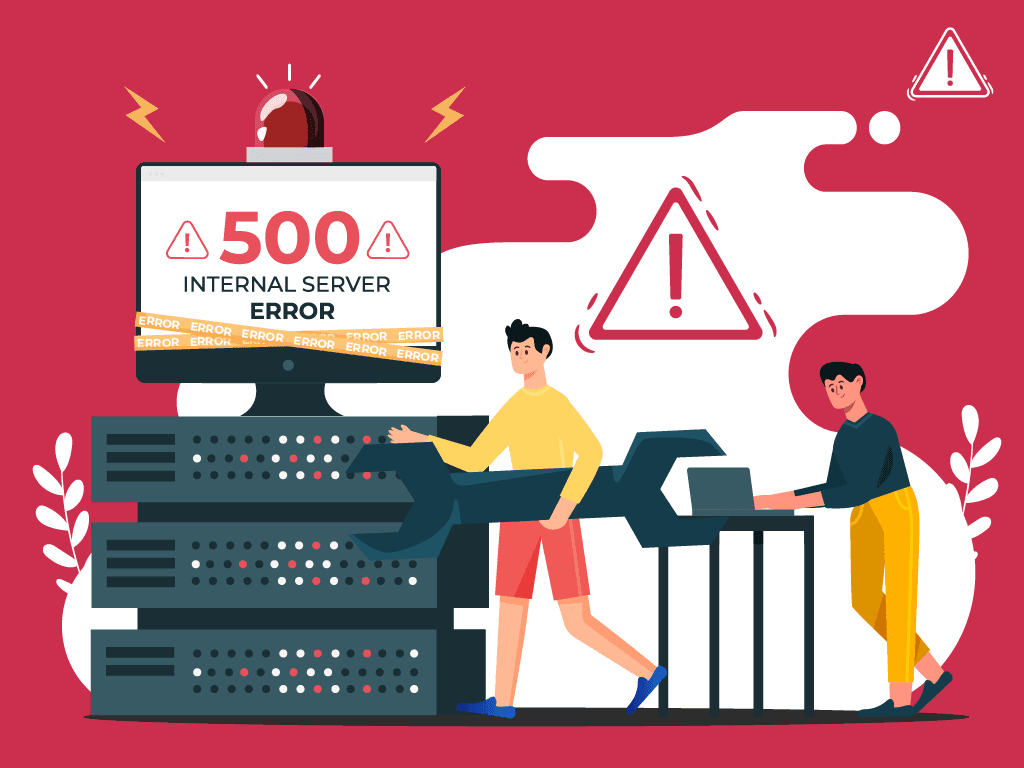Title: Resolving Website Hosting Server Downtime: A Step-by-Step Guide
Introduction:
Website hosting server downtime can be a frustrating experience for both website owners and visitors. Downtime can result from various factors, including server issues, maintenance, or unexpected events. This guide outlines a systematic approach to identify and resolve website hosting server downtime, ensuring the uninterrupted availability of your website.
Identifying the Downtime:
Before addressing the downtime issue, it’s crucial to confirm and identify that your website is indeed experiencing downtime. Here are steps to help you identify the problem:
- Check Your Website:
- Attempt to access your website through different browsers and devices. If the site is inaccessible or displays error messages, downtime may be occurring.
- Use Website Monitoring Tools:
- Employ online tools such as Pingdom, UptimeRobot, or GTmetrix to monitor your website’s uptime. These tools can provide real-time data on your site’s availability and response times.
Checking Hosting Server Status:
Once you’ve confirmed downtime, the next step is to investigate the status of your hosting server. Follow these steps:
- Contact Your Hosting Provider:
- Reach out to your hosting provider’s customer support. Inquire about any ongoing server issues, maintenance, or known outages. They can provide valuable information on the current status of your server.
- Check Server Status Page:
- Many hosting providers maintain a server status page. Visit this page to check for any reported incidents or maintenance activities affecting the server. Look for updates on when the issue is expected to be resolved.
Investigating Possible Causes:
If the hosting provider confirms that the server is operational, it’s time to investigate potential causes on your end:
- Review Recent Changes:
- Consider any recent changes to your website, such as plugin installations, theme updates, or code modifications. Revert recent changes to isolate potential causes.
- Examine Error Logs:
- Access your website’s error logs or request logs. Look for any error messages that can provide insights into the nature of the downtime. Common issues include PHP errors, database connection problems, or resource exhaustion.
Addressing Website-Specific Issues:
If the downtime is specific to your website, address the following areas:
- Database Connection:
- Ensure your website can connect to the database. Check database credentials in your configuration files and verify that the database server is responsive.
- Resource Utilization:
- Review resource utilization on your server. Excessive traffic, resource-intensive scripts, or sudden spikes in usage can lead to server overload. Optimize your website’s performance and consider upgrading server resources if needed.
Restoring Website Accessibility:
After identifying and resolving the root cause of the downtime, it’s time to restore your website’s accessibility:
- Clear Caches:
- Clear any caching mechanisms on your website. This includes both server-side caching and caching plugins. Refreshing the cache can ensure that visitors see the latest, updated version of your site.
- Perform a Server Restart:
- If you have access to server management tools, consider restarting your web server. This can help clear any temporary issues and restore normal server operations.
Preventing Future Downtime:
To prevent future instances of downtime, consider implementing the following preventive measures:
- Regular Backups:
- Implement a regular backup strategy for your website. This ensures that you can quickly restore your site to a working state in case of unexpected issues.
- Monitoring Tools:
- Set up continuous website monitoring using tools like UptimeRobot. Receive alerts for any potential downtime, allowing you to address issues promptly.
Conclusion:
Resolving website hosting server downtime involves a combination of communication with your hosting provider, thorough investigation, and targeted troubleshooting. By following these steps, you can identify, address, and prevent downtime, ensuring a reliable and accessible website for your visitors.