Introduction:
Email account password recovery is a critical process when you’ve forgotten or lost access to your email account. This guide provides a step-by-step approach to resolving email account password recovery issues, ensuring you can regain access to your account securely.
Resolving Email Account Password Recovery:
Step 1: Access Password Recovery Options:
- Visit the login page of your email provider and look for the “Forgot Password” or “Need Help?” link. Click on it to access the password recovery options provided by your email service.
Step 2: Verify Account Ownership:
- Most email providers will ask you to verify your identity to ensure account ownership. This may involve answering security questions, providing a secondary email address, or using account recovery phone numbers.
Step 3: Check Alternate Email or Phone:
- If you have set up an alternate email address or phone number for account recovery, check them for verification codes or instructions from your email provider. Follow the prompts to reset your password.
Step 4: Use Two-Factor Authentication (2FA):
- If you have enabled two-factor authentication (2FA) for your email account, use the secondary verification method (e.g., authentication app, text message) to confirm your identity and reset the password.
Step 5: Visit Account Recovery Page:
- Some email providers offer dedicated account recovery pages. Visit this page and follow the instructions provided. You may need to enter your email address and follow the steps to reset your password.
Step 6: Contact Customer Support:
- If you’re unable to recover your password through the automated system, contact the customer support or help center of your email provider. They can guide you through the account recovery process and provide assistance.
Step 7: Provide Account Details:
- Be prepared to provide account details such as the creation date of the account, last known password, and any other relevant information that proves your ownership of the account.
Step 8: Check Recovery Email Inbox:
- If you’ve provided a recovery email address, check the inbox for any instructions or reset links sent by your email provider. Follow the provided steps to reset your password.
Step 9: Verify Security Codes:
– Some email providers send security codes to your registered phone number during the recovery process. Verify these codes to proceed with the password reset.
Step 10: Set a Strong New Password:
– Once you’ve successfully verified your identity, set a strong and secure new password for your email account. Use a combination of letters, numbers, and special characters to enhance security.
Step 11: Update Recovery Information:
– After regaining access, take the opportunity to update and review your account recovery information. Ensure that the recovery email address and phone number are current and accurate.
Step 12: Check for Suspicious Activity:
– After recovering your account, review your account activity for any suspicious or unauthorized actions. Change your password immediately if you notice anything unusual.
Step 13: Enable Additional Security Measures:
– Consider enabling additional security measures provided by your email provider, such as two-factor authentication, to enhance the overall security of your account.
Step 14: Update Passwords Elsewhere:
– If you use the recovered password for other accounts, update those passwords as well. Avoid using the same password across multiple accounts for improved security.
Step 15: Create a Backup Email Address:
– Set up a backup email address for future account recovery. This ensures you have an alternative method to regain access in case of similar issues.
Step 16: Seek Professional Assistance (if necessary):
– If you encounter difficulties during the password recovery process, consider seeking assistance from IT professionals or contacting your email provider’s support for further guidance.
Conclusion:
In conclusion, resolving email account password recovery involves a methodical approach, from using automated recovery options to contacting customer support and enhancing overall account security. By following these steps, you can regain access to your email account while prioritizing security measures.