Introduction:
Phishing emails pose a significant threat to personal and organizational security, aiming to deceive individuals into revealing sensitive information. Resolving phishing email concerns requires a combination of awareness, vigilance, and preventive measures. This guide provides a step-by-step approach to address and mitigate the risks associated with phishing emails.
Resolving Phishing Email Concerns:
Step 1: Identify and Do Not Click:
Train yourself to identify potential phishing emails. Look for red flags such as generic greetings, misspelled words, and suspicious sender addresses. Avoid clicking on any links or downloading attachments in suspicious emails.
Step 2: Verify Sender Information:
Check the sender’s email address carefully. Phishers often use email addresses that resemble legitimate ones. Verify the sender’s identity with caution, especially if the email requests sensitive information.
Step 3: Cross-Verify Requests:
If an email requests sensitive information or actions, cross-verify with the alleged sender through a separate communication channel. Contact them directly using known contact details, not those provided in the suspicious email.
Step 4: Avoid Providing Personal Information:
Legitimate organizations typically do not request sensitive information through email. Avoid providing personal or financial details in response to unsolicited emails.
Step 5: Report Phishing Emails:
Report phishing emails to your email provider and the Anti-Phishing Working Group (APWG). Most email platforms have mechanisms for reporting phishing. This helps in taking down malicious sites and preventing further attacks.
Step 6: Mark as Spam or Phishing:
Mark suspicious emails as spam or phishing within your email client. This helps improve the filtering systems and protects others from falling victim to similar attacks.
Step 7: Educate Users:
If in an organizational setting, educate employees about the dangers of phishing. Conduct regular training sessions to increase awareness and provide guidance on identifying and reporting phishing attempts.
Step 8: Implement Email Filtering Solutions:
Use email filtering solutions that can automatically detect and quarantine phishing emails. These tools employ advanced algorithms to identify suspicious patterns and content.
Step 9: Multi-Factor Authentication (MFA):
Enable multi-factor authentication wherever possible. MFA adds an extra layer of security by requiring additional verification beyond just a password.
Step 10: Regularly Update Security Software:
- Keep your security software, including antivirus and anti-malware tools, up to date. Regular updates ensure that the software can detect and block the latest phishing threats.
Step 11: Check Website URLs:
- Hover over links in emails to preview the URL before clicking. Verify that the URL matches the legitimate website address. Be cautious of URL redirects or subtle misspellings.
Step 12: Review Account Activity:
- Regularly review your account activity for any suspicious logins or unauthorized access. If you notice anything unusual, change your passwords immediately.
Step 13: Seek Professional Help (if necessary):
- If you have fallen victim to a phishing attack, seek professional assistance from cybersecurity experts. They can help assess the extent of the damage and provide guidance on mitigating risks.
Conclusion:
In conclusion, resolving phishing email concerns involves a proactive and cautious approach. By staying vigilant, educating users, and implementing preventive measures, individuals and organizations can significantly reduce the risks associated with phishing attacks. Regularly updating security practices and seeking professional assistance when needed are essential components of a comprehensive security strategy.