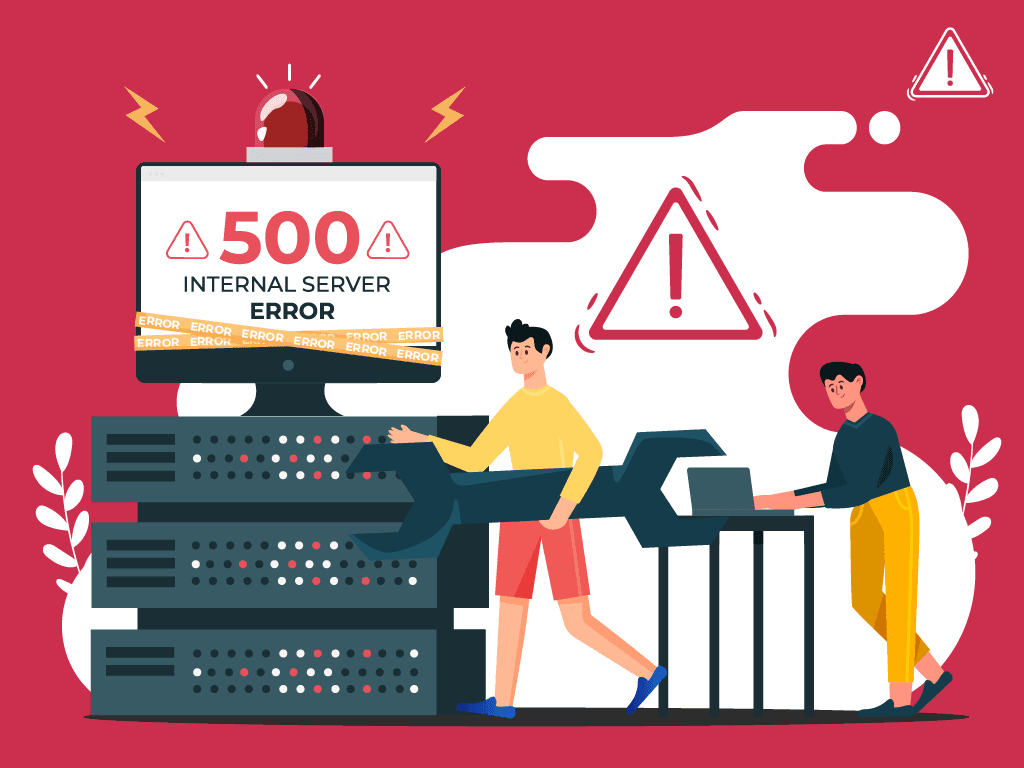Introduction:
HTML/CSS code validation errors can impact the rendering and functionality of your web pages. Resolving these errors is essential for maintaining a consistent and standards-compliant design. This guide provides a step-by-step approach to identify and resolve HTML/CSS code validation errors.
How to Resolve HTML/CSS Code Validation Errors:
Step 1: Identify Validation Errors:
- Use online validation tools like the W3C Markup Validation Service for HTML and the W3C CSS Validation Service for CSS. Input your website's URL or directly validate your HTML/CSS code. Identify and note the validation errors reported.
Step 2: Review Error Descriptions:
- Understand the error descriptions provided by the validation tools. Errors are often accompanied by descriptive messages indicating the nature of the issue, such as unclosed tags, syntax errors, or unsupported properties.
Step 3: Check for Unclosed Tags:
- Review your HTML code for unclosed tags. Ensure that every opening tag has a corresponding closing tag. Common issues include forgetting to close tags or improperly nested tags.
Step 4: Verify Syntax in CSS:
- Examine your CSS code for syntax errors. Check for missing semicolons, braces, or other syntax elements. Ensure that property-value pairs are correctly formatted.
Step 5: Validate Embedded CSS/HTML:
- If you have embedded CSS within HTML (e.g., using the
<style>tag), ensure that the CSS code is also validated. Use the CSS validation tool to check the embedded styles.
Step 6: Resolve Typos and Misspellings:
- Look for typos and misspellings in your HTML and CSS code. Incorrect spellings of HTML tags, attributes, or CSS properties can lead to validation errors. Correct any identified typos.
Step 7: Address Deprecated Elements:
- Check for deprecated HTML elements or attributes. Deprecated elements may still work, but it's recommended to replace them with modern alternatives. Refer to the latest HTML specifications for guidance on replacements.
Step 8: Ensure Proper Nesting:
- Confirm that HTML tags are nested correctly. Tags should open and close in the correct order. Incorrect nesting can lead to validation errors and affect the structure of your web page.
Step 9: Use Valid Doctype Declaration:
- Ensure that your HTML document starts with a valid doctype declaration. Use a proper doctype declaration that reflects the HTML version you are using (e.g., <!DOCTYPE html> for HTML5).
Step 10: Validate External CSS/HTML Files:
- If you have external CSS or HTML files, validate them separately. Input the URLs of these files into the validation tools to ensure they adhere to standards.
Step 11: Check for Unnecessary or Invalid Characters:
- Look for unnecessary or invalid characters in your code. Sometimes, invisible characters or special characters copied from other sources can cause validation errors. Use a text editor to review and clean up your code.
Step 12: Test in Different Browsers:
- Validate your HTML/CSS code by testing it in different browsers. Some errors may not be caught by validation tools but can still cause rendering issues. Cross-browser testing helps identify and address compatibility issues.
Step 13: Utilize Code Linting Tools:
- Consider using code linting tools for continuous validation during development. These tools can highlight potential issues in your code and provide real-time feedback as you write or edit your HTML/CSS.
Step 14: Update to the Latest Standards:
- Ensure that your HTML and CSS adhere to the latest web standards. Stay informed about updates to HTML and CSS specifications and make necessary adjustments to align with the current standards.
Step 15: Seek Professional Assistance (if necessary):
- If you encounter challenges in resolving HTML/CSS validation errors or if your codebase is extensive, consider seeking assistance from web developers or professionals with expertise in HTML and CSS.
Conclusion:
In conclusion, resolving HTML/CSS code validation errors involves a systematic approach, from identifying errors using validation tools to correcting syntax, nesting, and deprecated elements. By following these steps, you can ensure that your HTML and CSS code complies with standards and is free from validation errors.