Introduction:
Virtual Private Networks (VPNs) are invaluable tools for enhancing online privacy, security, and accessibility. However, VPN connection issues can arise, preventing users from enjoying a secure internet experience. In this guide, we will explore common VPN connection problems, their underlying causes, and provide systematic troubleshooting steps to help users diagnose and resolve these issues. By understanding these challenges and implementing the solutions provided, users can enjoy a seamless and secure VPN experience.
Common VPN Connection Problems:
1.Failure to Connect: Users are unable to establish a VPN connection, receiving error messages indicating failed attempts.
2Intermittent Connection Drops: VPN connections drop unexpectedly, disrupting online activities.
3.Slow Connection Speeds: Users experience significantly reduced internet speeds when connected to the VPN.
4.Inability to Access Specific Websites or Services: Certain websites or services are inaccessible while the VPN is active.
Troubleshooting VPN Connection Problems:
Step 1: Check Internet Connection
Ensure your internet connection is stable and active. VPNs require a working internet connection to establish a secure tunnel.
Step 2: Verify VPN Credentials and Configuration
Double-check your VPN username, password, and server address. Ensure the VPN configuration settings are accurate, including the VPN protocol and server location.
Step 3: Update VPN Client
Ensure you are using the latest version of your VPN client. Outdated software can contain bugs or compatibility issues that may cause connection problems.
Step 4: Switch VPN Servers
Try connecting to a different server location provided by your VPN service. Sometimes, specific servers might be experiencing high traffic or technical issues.
Step 5: Change VPN Protocol
Experiment with different VPN protocols (such as OpenVPN, L2TP, or IKEv2). Some networks or regions might block certain protocols; switching can bypass restrictions.
Step 6: Disable Firewall or Antivirus Software
Firewall or antivirus software might block VPN connections. Temporarily disable these applications and check if the VPN connects successfully.
Step 7: Adjust MTU Settings
Lower the Maximum Transmission Unit (MTU) settings on your VPN connection. Some networks have limitations on packet sizes; adjusting MTU can resolve connectivity issues.
Step 8: Contact VPN Support
If all else fails, contact your VPN provider's customer support. They can offer specific troubleshooting assistance and might be aware of issues affecting their service.
Conclusion:
VPN connection problems can be frustrating, but with patience and systematic troubleshooting, most issues can be resolved. By following these steps and staying in touch with your VPN provider's support team, users can overcome connection challenges and enjoy the enhanced privacy and security that VPNs provide. A well-functioning VPN ensures a safer online experience, allowing users to browse the internet securely and access geo-restricted content without interruptions.